1) Open your control panel (click the Windows logo on the bottom left and type "Control Panel")
2) Click "System and Security", "Windows Defender Firewall", and then, on the left hand side, click "Advanced Settings"
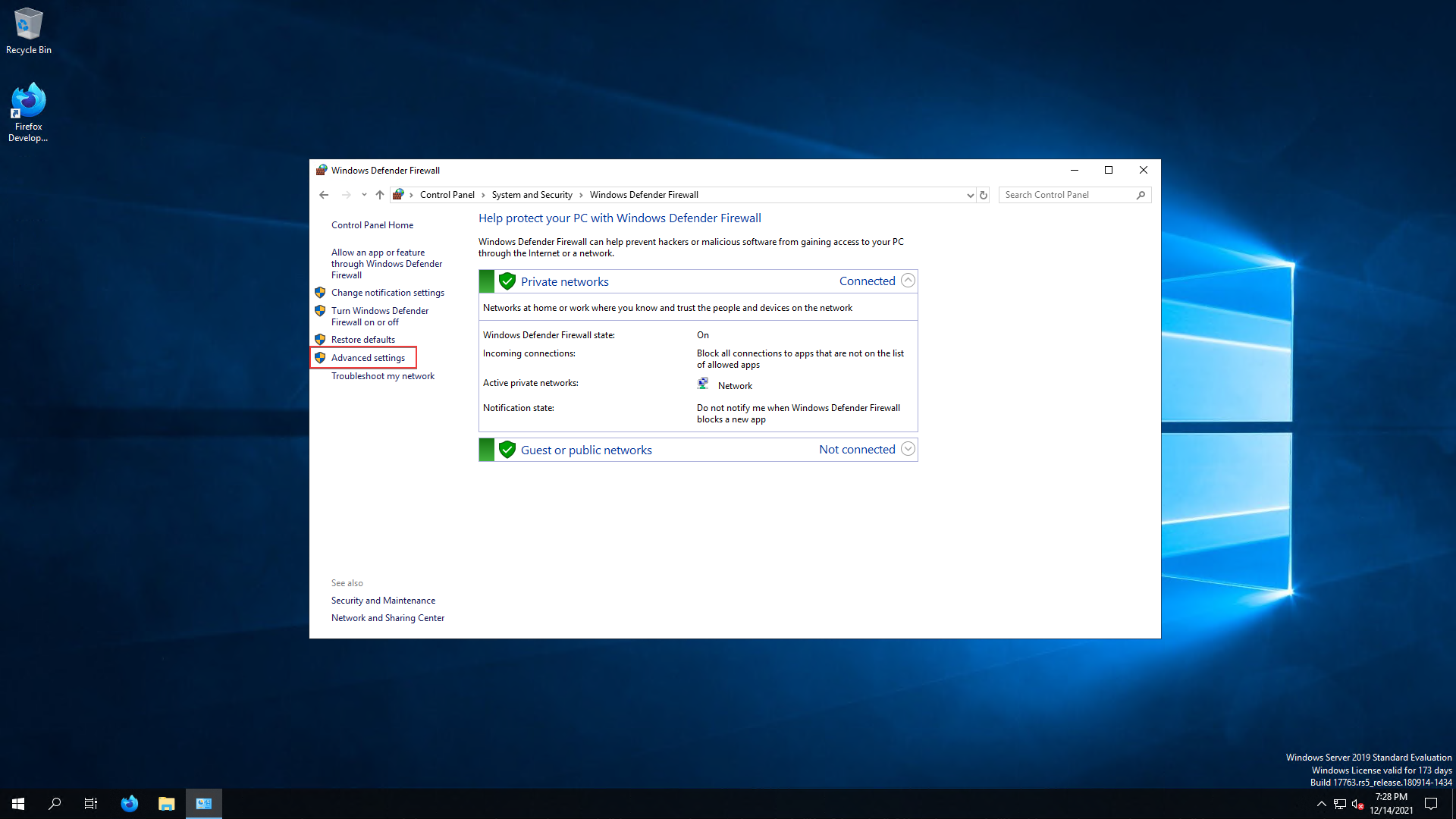
3) Click on "Inbound Rules" and then click "New Rule..." on the right side
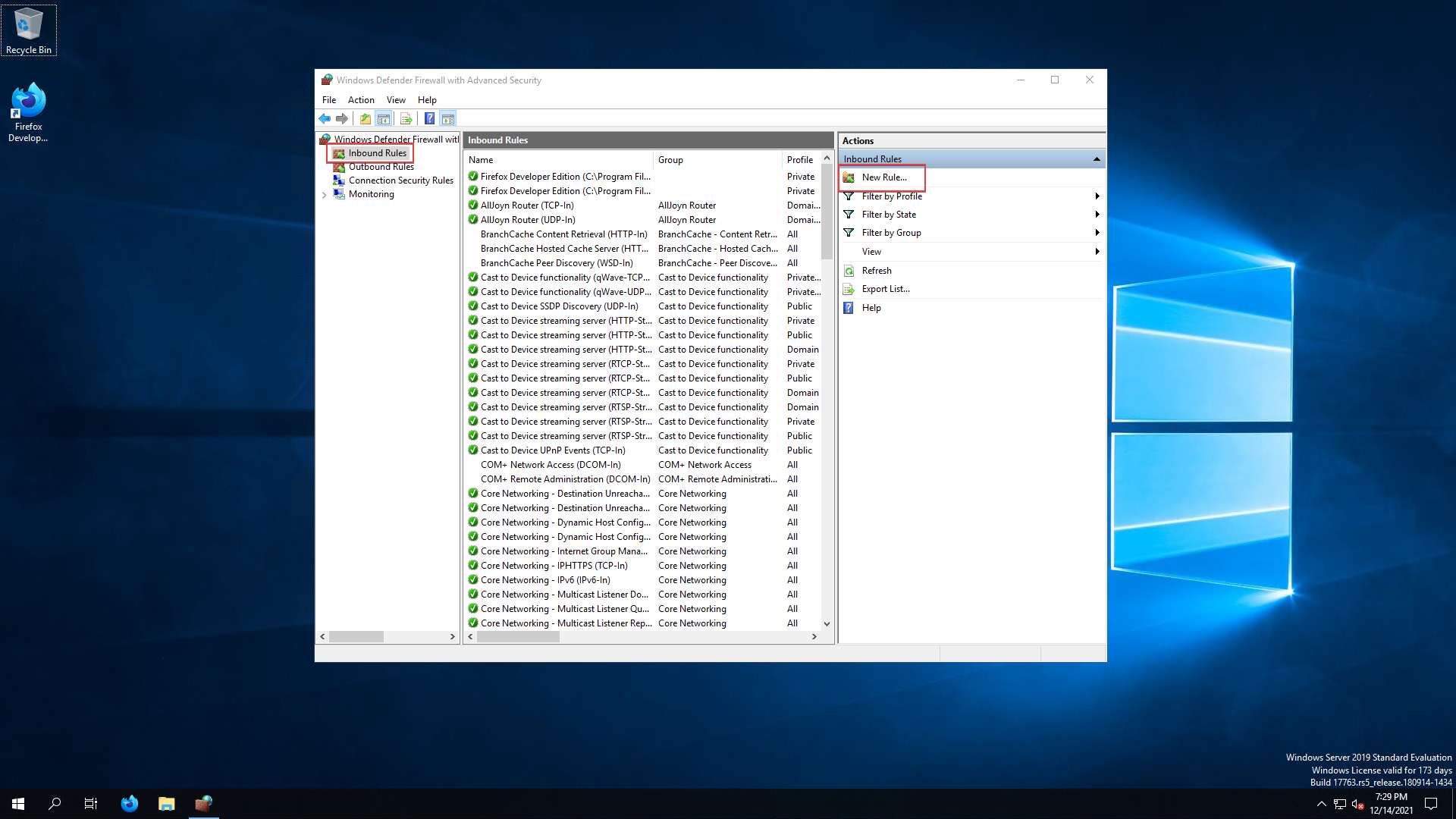
4) Select "Port" and then click "Next >"
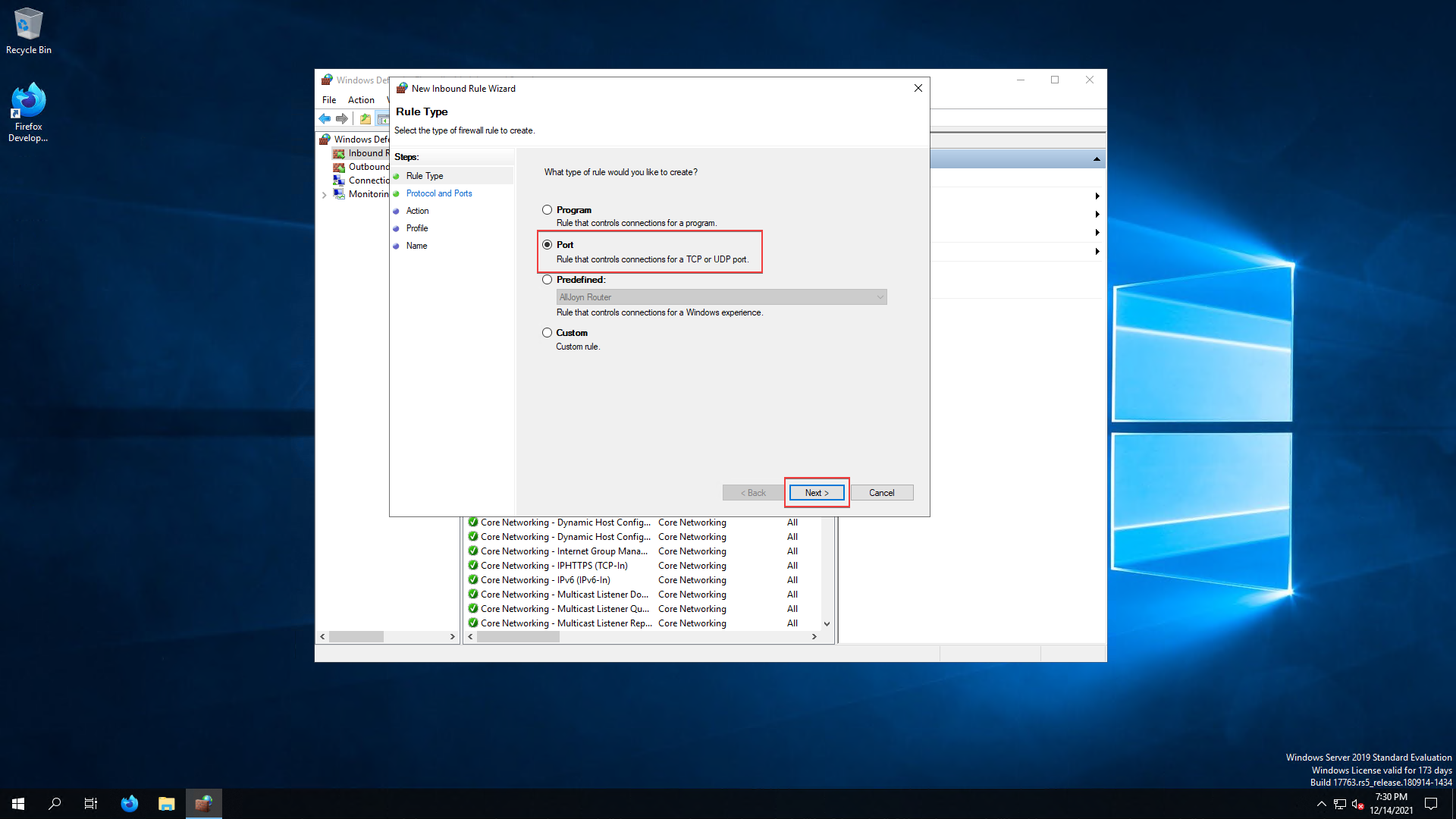
5) Specify if the port is TCP or UDP and then put your port or ports into the text box and then click "Next >"
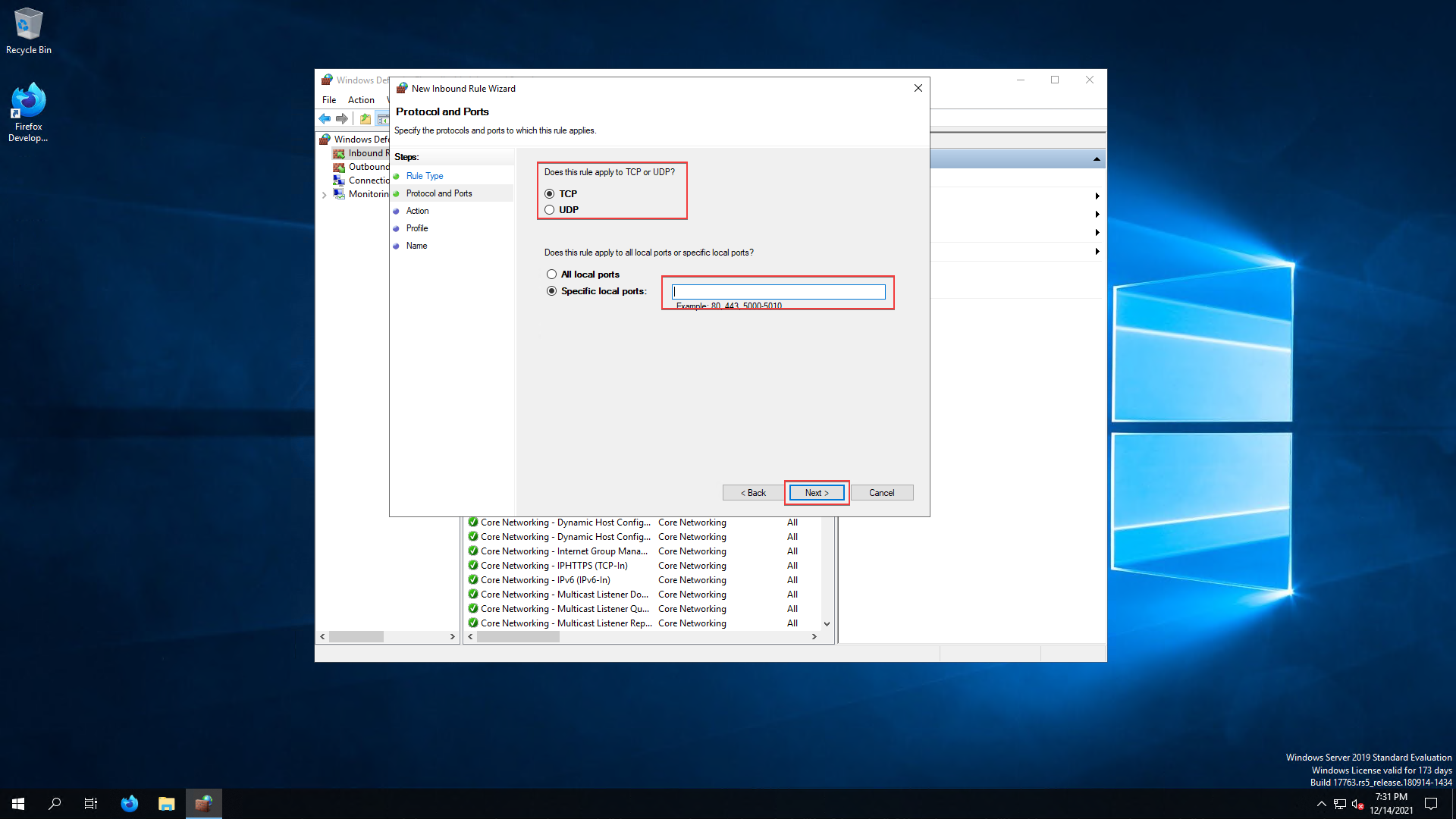
6) Make sure "Allow the connection" is selected and then click "Next >"
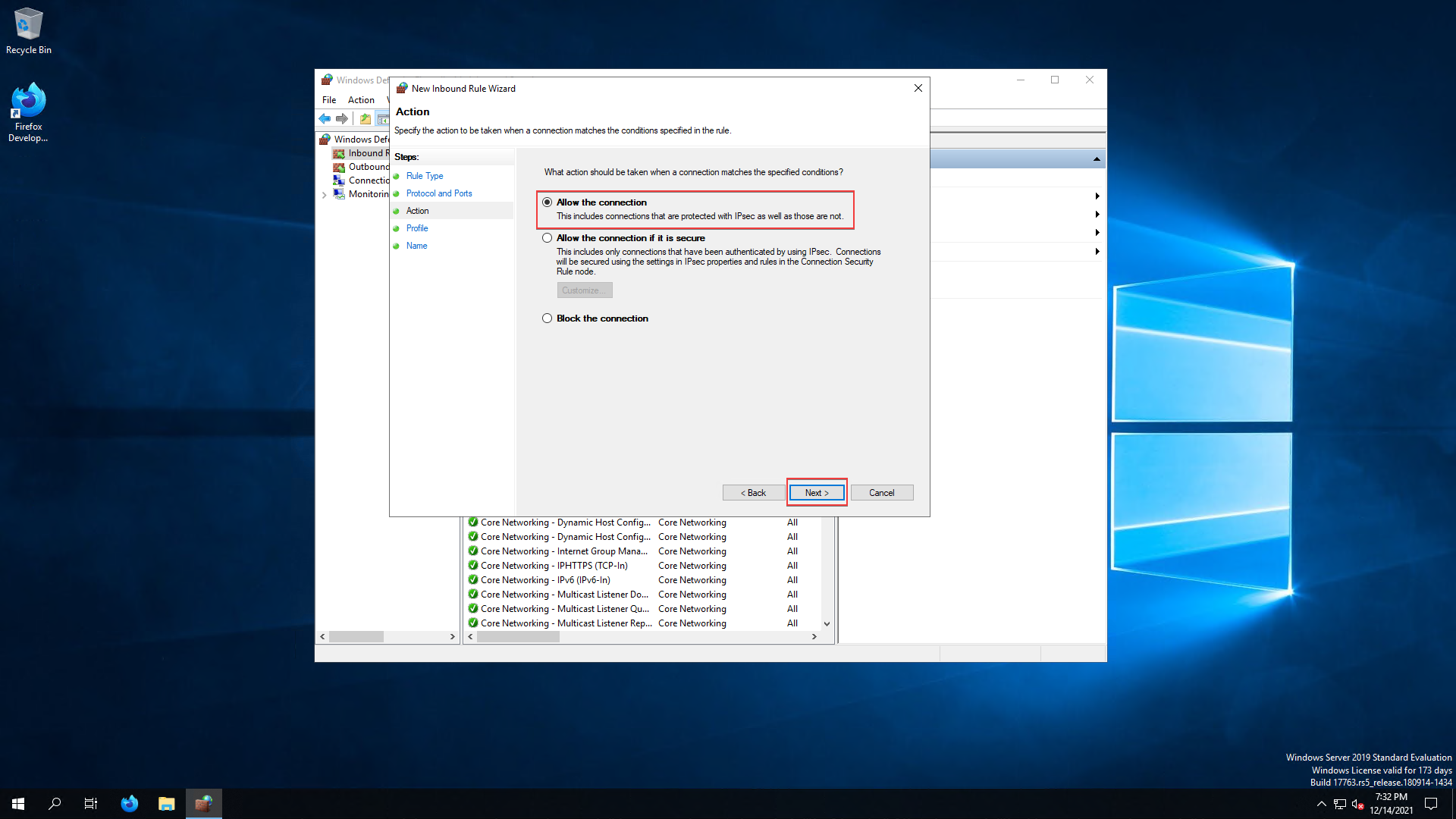
7) Make sure all options are selected (Domain, Private, and Public) and then click "Next >"
8) Type in a name so you will remember what the port forward does and click "Finish"
9) Repeat steps 4-8 on the "Outbound Rules"

